My Projects
As a Freelancer, I have worked on a variety of projects that showcase my skills and expertise. Each project was tailored to meet the unique needs of the client and delivered with precision and quality. Here are a few examples of my work:
Self-Finance APP - Desktop Application
VB.Net and Sql Server

The self-finance app is used to calculate income and expenses and gives a total balance after each entry. This is developed in csharp. It is a Balance prediction software that predicts the balance after calculating income and expenses. The application allows a user to generate a financial report for any given date.
The user will be able to generate a financial report about his spending for a certain period of time defined by him/her. The application allows a user to predict their financial state on any given date. The user will be able to forecast his financial state at any given point in time in the future by selecting a date.
Desktop Application Developed in Csharp
Backend: SQL Server
Canva Designs
Social Media
 |  |
|---|---|
 |  |
 |  |
 |  |
 |  |
 |  |
 |  |
 |  |
Home Reservation System - Web Application
Asp.net,Vb.net and Sql Server

1. Manage Home Bookings – Display Main Screen.
2. Make a reservation - The customer/guest can reserve a room, or the system maintenance user can reserve a room for the customer.
3. Cancel a reservation – The customer can cancel their reservations.
4. Maintain Home/Rooms – a) Add, update, and delete Home screens. b) Add, update, and delete Homeroom (s) screens.
5. Check-in and Check-out – Only the receptionist user can check in and check out by validating the customer.
Extension points:
- Cancel Reservation
- Make Reservation
- Update Home info
- Delete Home Details
- Delete room
- Update room
- Delete
Pre-condition: The user should be successfully logged in.
Post-condition: The user must be successfully able to use the provided features when accessing "Manage Home Booking".
Features Functionality:
1. The system will display the main screen (Dashboard).
2. The employee user will select a function.
3. The dashboard will show the total number of rooms:
- Rooms that are reserved.
- Check-in records of those who check in today.
- Records of checked-out guests.
- A data grid listing available rooms.
- A list of customers currently in the home.
4. Room registration:
- Rooms will be registered in this module.
- A grid will display data of available rooms. The employee will select the room from the list according to customer requirements.
- The status of the room's availability will be checked.
- A search box will help filter customer information who reserved the room.
5. Room service:
- A form will be provided for service registration.
- Services used by guests will be added from an available list, and custom services can be added if not already registered.
6. Customer payment:
- Customer data will be retrieved from the database.
- Room charges and service charges will be added in this form.
- A discount function will be available (if applicable).
- Finally, the room price, services, and discount will be totaled, and a bill will be generated.
7. Customer information:
- This feature displays information about all customers.
- It also includes information about checked-out/check-in customers.
- A filter is available for searching customer names.
- A date filter can be applied to view specific records.
This is a web application developed in vb.net
The database software is SQL Server.
AUFashion - Clothing Ecommerce Website
Wordpress
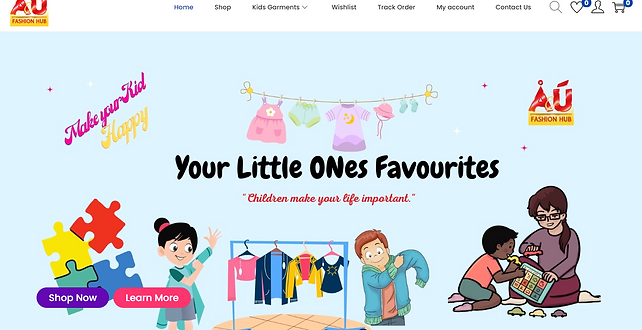
This website is customized by me. I added the following functionalities to it
Product Management: Product descriptions, images, pricing, stock levels, and variations (such as size or color options).
Product management: Add descriptions and images together with their names, prices, quantities in stock, and variations (like different sizes or colors).
Shopping Cart: Give customers the ability to add items to their carts, examine what they've chosen, and i pass its details to the client.
Payment Gateway Integration
Order Management: Effectively manage orders by providing order status updates, tracking shipments, and issuing invoices.
Inventory Management entails monitoring stock levels, receiving alerts when certain items are running low on stock, and managing inventory in order to guarantee that product availability information is accurate.
Setting up several shipping options and rates, such as flat-rate shipping, free shipping, or real-time calculations depending on carrier rates.
Tax computation: Set up tax settings in accordance with your company's needs and geographic region, including the automatic computation of taxes depending on customer locations.
Customer Accounts: Let customers make accounts, manage their profiles, see their order history, and track shipments.
Create and oversee discount coupons and promotional offers to encourage sales and retain customers.
Mobile Responsiveness
Utilise built-in SEO features or extensions to optimize your e-commerce website for search engines, thereby increasing its visibility.
Integrating analytics technologies to monitor website performance, sales, conversion rates, and customer behavior and delivering optimization insights.
Plugins: Use a huge library of WordPress plugins to add features and integrations to the website.
Security: Take all precautions to prevent unauthorized access to sensitive information.
All banners, posters, and product image editing is done by me.
WillsMills - Ecommerce Website
Wordpress
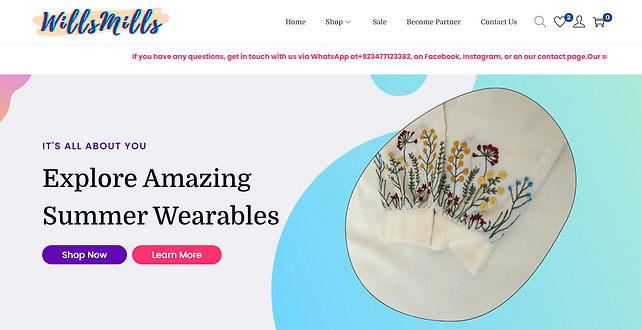
This website is customized by me. I added the following functionalities to it
Product Management: Product descriptions, images, pricing, stock levels, and variations (such as size or color options).
Product management: Add descriptions and images together with their names, prices, quantities in stock, and variations (like different sizes or colors).
Shopping Cart: Give customers the ability to add items to their carts, examine what they've chosen, and i pass its details to the client.
Payment Gateway Integration
Order Management: Effectively manage orders by providing order status updates, tracking shipments, and issuing invoices.
Inventory Management entails monitoring stock levels, receiving alerts when certain items are running low on stock, and managing inventory in order to guarantee that product availability information is accurate.
Setting up several shipping options and rates, such as flat-rate shipping, free shipping, or real-time calculations depending on carrier rates.
Tax computation: Set up tax settings in accordance with your company's needs and geographic region, including the automatic computation of taxes depending on customer locations.
Customer Accounts: Let customers make accounts, manage their profiles, see their order history, and track shipments.
Create and oversee discount coupons and promotional offers to encourage sales and retain customers.
Mobile Responsiveness
Utilise built-in SEO features or extensions to optimize your e-commerce website for search engines, thereby increasing its visibility.
Integrating analytics technologies to monitor website performance, sales, conversion rates, and customer behavior and delivering optimization insights.
Plugins: Use a huge library of WordPress plugins to add features and integrations to the website.
Security: Take all precautions to prevent unauthorized access to sensitive information.
All banners, posters, and product image editing is done by me.
TopDisquss - Tech Blog
SEO and Content Writing

I developed this blog and wrote some articles on this website. I am also responsible for the customization of this website if required.
Airline Travels and Tour Management - Desktop Application
VB.Net and Sql Server

Key features of the system include:
-
Flight and Booking Management
-
Hotel and Accommodation Booking
-
Package Tours and Itinerary Management
-
Financial and Accounting Management
-
Reporting
-
Export
-
User and admin panel
-
SQL Server Database
The Airline Travels and Tour Management Desktop Application offers a powerful, centralized platform for travel agencies and tour operators to efficiently manage their operations, improve customer service, and optimize business performance. With its intuitive interface, comprehensive features, and seamless integration capabilities, the application simplifies and streamlines the complexities of the travel and tour industry.
Desktop Application Developed in VB.net
Backend: Sql Server
Asset Management Software - Desktop Application
VB.Net and Sql Server

The login page will not have any signup. Only those people who have login credentials will be able to log in. There will only be 2-3 people using this system.
There are different types of assets: Employee (E), Desktop Computer (C), Laptop (L), Surface (S), Phone Ext (P), Cell Phone (CP), Machine (M), Software (SW), and Work Instruction (WI). These options will be available in a dropdown box. If the company wants to add a new type, it can be added and updated in the asset types.
The company has different statuses for assets, such as Active, Deployed, New, Returned, Storage, Terminated, and Transferred. These statuses will also be available in a dropdown.
New status can be added if needed. The department field also has a dropdown and can be updated.
Users can retrieve a list of items by searching with a name, asset number, or any other criteria entered when creating the list.
The main feature is that if anyone plans to terminate an asset, they will receive a prompt showing the assets that will be affected by the termination. For example, if someone plans to terminate an employee, they will get a pop-up indicating which assets are associated with that employee and asking if they want to proceed with the operation.
This helps ensure that any laptops, desktops, or phones assigned to the employee are returned. The pop-up will have options to cancel, say no, or say yes. If the user chooses no, they will receive a notification in multiple tabs so they can address it later.
The update function allows users to change any information in the list they have access to. The terminate function will mark assets as terminated but still keep them in the records.
If a user selects a laptop, they will be able to see the asset's history, including its previous assigned user and any software used on it.
Clicking on the "download list" button will allow the user to download an Excel sheet containing the table data.
The database used for this system is SQL Server.
It is a desktop application developed in VB.net.
WebAntartica - Website
Asp.net,VB.net and Sql Server

The website is not designed by me. The client did this part. I did the backend with the below functions.
1. The website will include the following web pages, all aspx pages:
-
a. Main page - landing page
-
b. About ten content pages - designed in a similar way (with the help of a master page)
-
c. Registration page
-
d. Login page
-
e. Admin page/pages
-
2. The content pages will be based on the Page Master template.
-
3. Build a designed menu for the website that will appear on all pages.
-
4. The design will be done using CSS in the external method (External). Inline design should be minimized.
-
5. The pages will include significant content and will be designed in a design that will attract the user to browse the site.
-
6. All pages will have meaningful names (not 1WebForm and the like). The names will be in English and without spaces.
-
7. Make sure that the files on the site are arranged in designated libraries: character books, images, CSS files, etc.
-
8. Do not save videos in the project, but save them on a movie server (YouTube for example)
Part B - Registration and entry forms
9. Website registration form - all fields are in English
-
a. Q. Username - mandatory (no spaces)
-
b. Password - required (no spaces)
-
c. Password verification - mandatory
-
d. First name - mandatory
-
e. Last name - mandatory
-
f. Date of birth / age - mandatory
-
g. City/Country - Mandatory
-
h. Email - required
-
i. You must add at least 4 additional fields.
-
j. Reset button, submit. The reset button will delete the content of the fields
10. Entry form
-
a. Username (allow another field if you chose something else as a key in the user table)
-
b. password
-
c. Reset button, submit. The reset button will delete the content of the fields
-
d. Make sure that none of the two fields are empty before sending the query to the database.
Part C - Privileges and page security - Server-side programming
11. You must program the following on the server side according to the following characterization:
12. Three permission levels - three permission levels must be defined:
-
a. Admin system administrator who will be allowed to view all pages on the site.
-
b. A registered user, with a username and password, who has logged into the system (Login) - may view everything
-
The pages on the site, except the admin pages.
-
c. A visitor (who may view the main page, the login page and the registration page. In addition, at your discretion
13. Manager page/pages:
-
a. It can be divided into more pages or reduced to one page, as long as all the functional requirements are supported.
-
b. In the project menu, add a reference to which pages - and hide them from the other permission holders.
14 Permission management and page security:
-
a. You must hide the menus according to the permissions set above.
-
b. Make sure that an unauthorized user will not be able to enter an unauthorized page, even using the address the direct link of the page (URL).
-
i. In case of an unauthorized login attempt, the user will be redirected to the main page.
-
c. In the title of all pages, the name of the user (or the first name) connected to the site must be indicated or state thatThis is a guest.
-
d. A button must be added on each page to logout (in this case the user will become a guest and be directed to the page the main
-
i. This functionality can also be realized by referring to a dedicated page.
-
ii. In any case, make sure that the button/page is accessible only to a registered user or an administrator.
Part D - Database programming - Net.ADO
15. Registration:
-
a. You must make sure that the username is not taken. If so, an appropriate message must be displayed and the the registration.
-
b. You must check that the two password fields are indeed the same. If not, an appropriate message must be displayed and not enable registration.
-
c. At the end of the registration you can (choose the option you see):
-
i. Go to the main page
-
ii. Go to the login page
-
iii. Log in and go to the main page
-
16. Login - check against the database if there is a user with a username and password as entered.
-
a. If not, an appropriate message must be displayed
-
b. If so, check if the user is an administrator and update the authorization accordingly.
17 Admin page/pages - you must implement the following functionalities on the admin page (can be divided into several pages)
-
a. On each of the manager's pages (if there is more than one) the current user table will be displayed.
-
i. The table will be formatted with a header of the field names.
one or more.
-
b. Sorting - in the sorting (arrangement) of the user table, sorting, ascending and descending, must be allowed, at least in 4-columns, when
-
At least one of them is text and one is numerical.
-
Partially from at least one of the fields. c. Filtering (search) will be done on first name, last name and username columns.
-
The search will include finding a string
-
d. Adding a user - by referring to the registration form.
-
e. Deleting (one or more of) the users marked in the checkbox column.
-
the checkbox. f. Changing the status (administrator to user and user to administrator) of (one or more of) the users marked in the column
-
g. After performing each of the actions, the current table will be displayed.
-
h. A title must be added to the admin page and it will show the total number of users registered on the site.
Beauty Clinic Management System - Desktop Application
VB.Net and Sql Server

The software is developed in SQL Server 2008, Visual Studio 2010, and Crystal Report 2010.
1. Login Form
A simple form used for login purposes.
2. Main Form
Contains links to child forms.
3. Register Members form
Consists of two tabs:
--Members Registration
--Member Data Tab
4. Register Products and Services form
There are four tabs on this Form
--Product Registration
--Product Record
--Services Registration
--Services Record
5. Reservation form
Consists of three tabs:
--Reservation
--Reservation Record
*******Today's Reservation*******
Includes:
• Book now button to allocate the reservation
• Status update functionality
• Grid displays present-day reservations
• Filtering options for pending, serving, served, and canceled reservations
• Searching clients via textbox populates their data in the above boxes, allowing allocation to an employee
• Employee status and availability based on their current services
• Serving, ending, and payment procedures for served reservations
6. Inventory form:
Consists of three tabs:
*******Inventory*******
Functions in this tab include:
• Auto increment ID
• Auto increment alphanumeric ID
• Popup on edit
• Product ID populated from the products table, displaying details against the selected ID
• Functionality to check the quantity of a product in inventory
• Adding purchased quantity to the existing stock
• Stock status shows "Stock out" if stock is 0, or "Stock IN" if stock is greater than 0
• The recent purchase reflects the quantity entered in the previous data entry
*******Inventory data*******
Displays joined data from the inventory and product tables
*******Inventory Records*******
Features:
• Display of inserted data in a grid
• Search by date filter
• Search by member name filter
• Delete button to remove one or more rows
• Clicking on a grid row moves the data to respective text boxes
• Stock in and stock out filters
7. Transaction form:
Consists of five tabs:
*******Product transaction*******
Functions in this tab include:
• Auto increment ID
• Auto increment alphanumeric ID
• Retrieving member data from the member table or entering a custom name (which populates the corresponding ID)
• Product details are pre-populated from a dropdown, displaying price and stock information
• Sale quantity deduction and optional discount application
• Grid displays selected products
• Two types of bill calculation: with discount and without discount.
• Save it if you have no services to save
*******Service transaction*******
Includes:
• Similar functionality as the product transaction tab, but for services
• Employee name selection populates based on the member selected in the product transaction tab
• The total bill of services and products, with or without discount, is displayed in the text boxes
*******Transaction Record*******
• Displays the record of services and products sold together
• Provides three date filters for viewing product, service, and transaction records
*******Product sale record*******
Features:
• Display of inserted data in a grid
• Search by date filter
• Search by member name filter
*******Service sale record*******
Features:
• Display of inserted data in a grid
• Search by date filter
• Search by member name filter
*******Four Dynamic Crystal Reports*******
Additionally, there are four dynamic Crystal Reports available
• Product sale and service sale reports, including total prices and quantities.
• Members report.
• Registered product report.
• All reports are based on selected dates.
*******There are also four Word export files and four Excel reports available to export data.*******
Clinic Management System - Desktop Application
VB.Net and Sql Server

User Panel:
The user panel allows users to add inventory and sell medicines. It employs various calculation functions to increase automation and streamline the process.
When adding a medicine, users only need to enter it if it is not already in the inventory. If the user adds an inventory item with the same name, it will automatically appear in the dropdown menu for easy selection.
The program is designed to minimize user input, requiring them only to select values.
Additionally, each medicine has a threshold value. Users will receive a notification if the quantity of medicine falls below the threshold.
The Sell Board dropdown is populated with the medicines added to the inventory. Users can simply select a medicine from the dropdown, and the total will be automatically calculated and printed on the bill.
Users do not have the ability to edit or delete records, as these privileges are reserved for users with admin rights.
The user panel also offers various date filters and text filters, enabling users to easily locate specific records.
Admin Panel:
The admin panel provides additional functionalities and access beyond those available to regular users.
Admins can add inventory items and set the original prices. Only users with admin rights can add the original prices; regular users do not have this capability.
Admins have full access to all user functions and can view user details.
In addition, admins can edit, delete, and view records as needed.
Admins can also view the sales and profits for the current day, as well as the profit and sales figures between two specified dates. This feature allows admins to analyze the business performance over specific periods of time.
For any further inquiries or additional details, please feel free to contact me. I am here to assist you and will be delighted to provide further assistance.
Desktop Application in vb.net
SQL Server Database